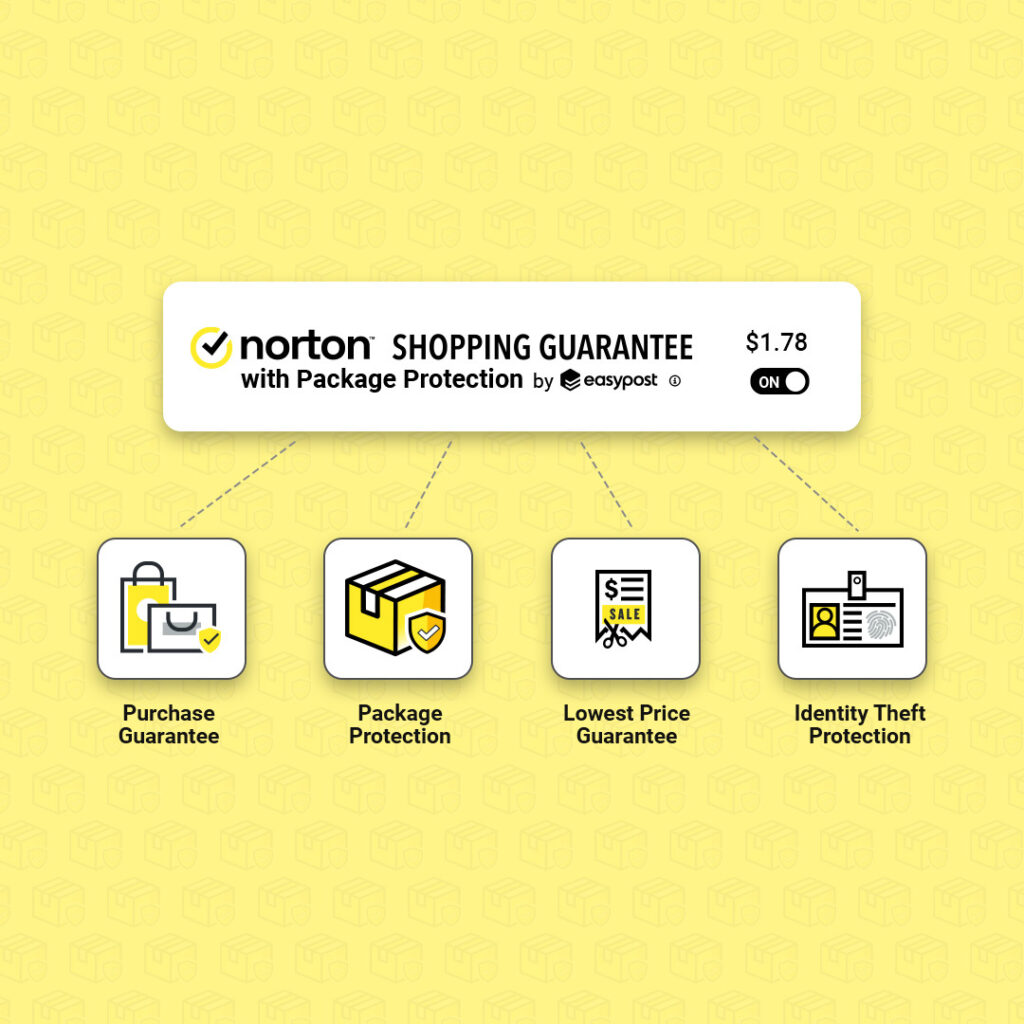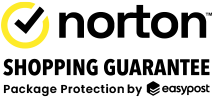Merchants – How it works
here's how it works
Display trustmarks throughout the shopper's journey

product pages
The product page trustmark
is shown on each product page, typically under the add to cart button. Showing a trustmark on product pages reinforce that you are a trusted merchant, encouraging the shopper to add products to their cart.
Shopping cart pages
The only free shopping cart plug-in with a shopping guarantee and package protection
Differentiate your store by offering the only holistic buyer protection program in the ecommerce marketplace space that includes a shopping guarantee and shipping insurance.
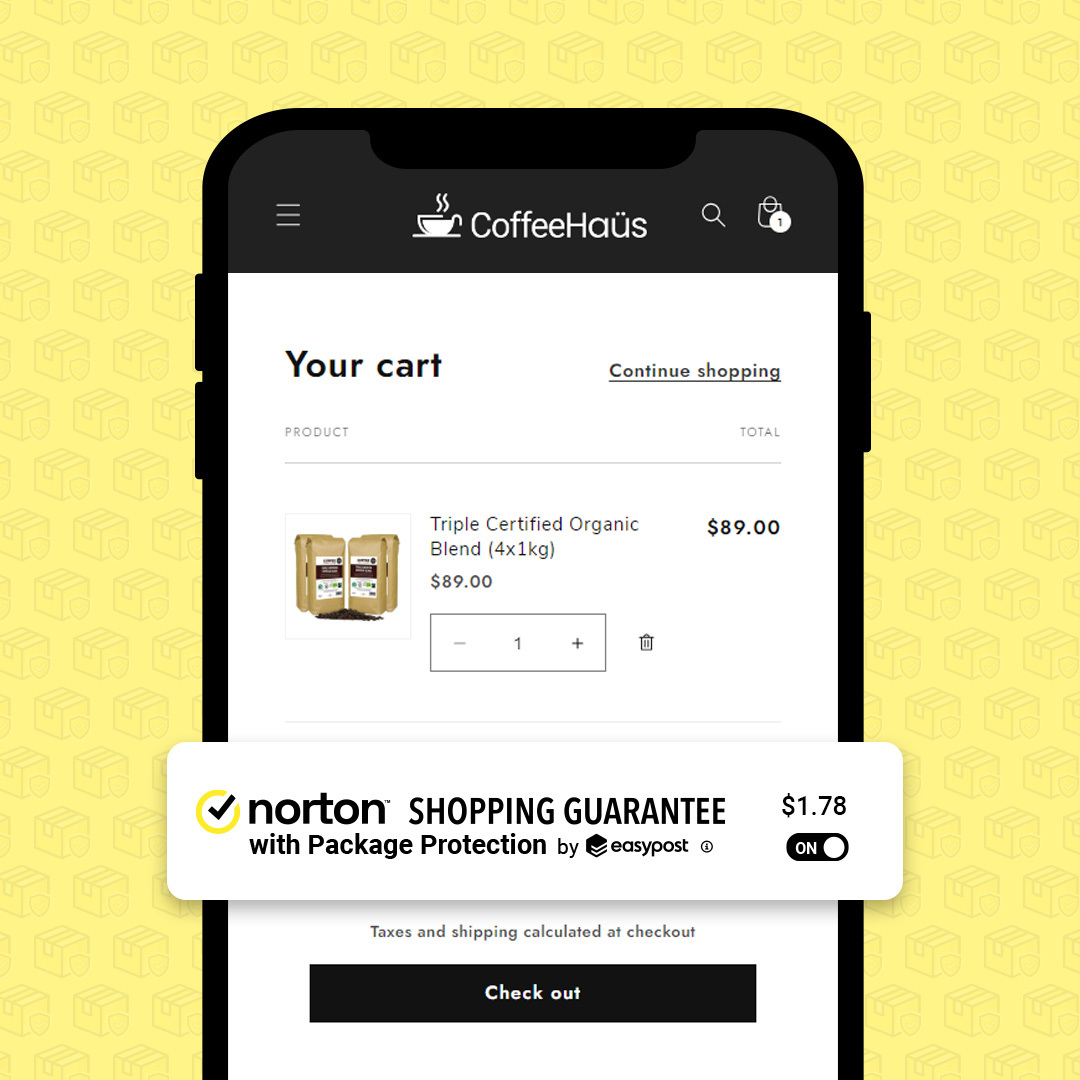
Eliminate uncertanity in shoppers
Differentiate your store by offering the only holistic buyer protection program in the ecommerce marketplace space that includes a shopping guarantee and shipping insurance.